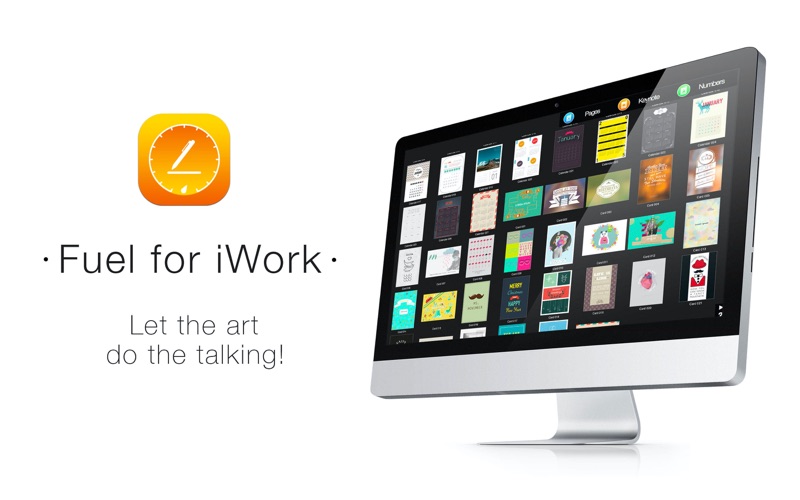
Fuel for iWork: Pages, Keynote
*** TemplatesHero.com - All the templates in the app and even more! ***
Fuel for iWork - mega template collection for Pages, Keynote and Numbers. The app contains three apps content - Fuel for Pages, Fuel for Keynote and Fuel for Numbers.
FUEL FOR PAGES
Fuel for Pages is an amazing add-on for Apple’s Pages app. It provides 555 templates in 11 categories.
- Brochures
- Business Cards
- Calendars
- Cards & Invitations
- Envelopes
- Flyers
- Forms
- Letters
- Newsletters
- Reports
- Resumes
DIFFERENT PAPER SIZES
All templates are available in US Letter and A4 sizes, except for envelopes, which come in their specific size. Paper size is selected automatically, depending on your region.
EASILY CUSTOMISABLE
Once opened in Pages you can apply your own colors, change fonts, pictures, etc.
FUEL FOR KEYNOTE
Fuel for Keynote - handmade themes for your perfect presentations.
The app contains 55 theme with multiple layouts. Each theme has 32 layouts, so you will always find the perfect slide.
Presentation themes come in 2 sizes - Standard and Wide.
FUEL FOR NUMBERS
Fuel for Numbers - brings 21 outstanding design spreadsheets with functionality to your Numbers app.
Features
- Unique designs
- Functionality
IMPORTANT: PAGES, KEYNOTE AND NUMBERS REQUIRED
Pages - Apple’s word processor is required, so make sure you have Pages app. In order to open any of the templates, you need to have Pages installed on your computer. You can download Pages from Mac App Store. Latest version is required. Only reason why you cannot open a template is not having Pages installed on your computer!
Keynote - Apples presentation processor is required, so make sure you have Keynote app. In order to open any of the templates, you need to have Keynote installed on your computer. You can download Keynote from Mac App Store. Only reason why you cannot open a template is not having Keynote installed on your computer!
Numbers - Apple’s sheet processor is required, so make sure you have Numbers app. In order to open any of the templates, you need to have Numbers installed on your computer. You can download Numbers from Mac App Store. Latest version is required. Only reason why you cannot open a template is not having Numbers installed on your computer!
Want to share some feedback, need help, or want to give us some praise?
Tweet @templateshero.com
Facebook https://www.facebook.com/TemplatesHero/



